top of page

What you will do: Create a wearable electronic device that you will code yourself:
What you will need:




Microbit and battery
T-Shirt
Scissors
Black felt pen
Velcro
Microbit connector usb

Cardboard

elastics x4
What you will do:
1.Take your old t-shirt and measure out a 17cm by 5 cm strip with your ruler, mark it with your sharpie and cut it out

17cm
2.Cut your velcro strips at around 6 cm each
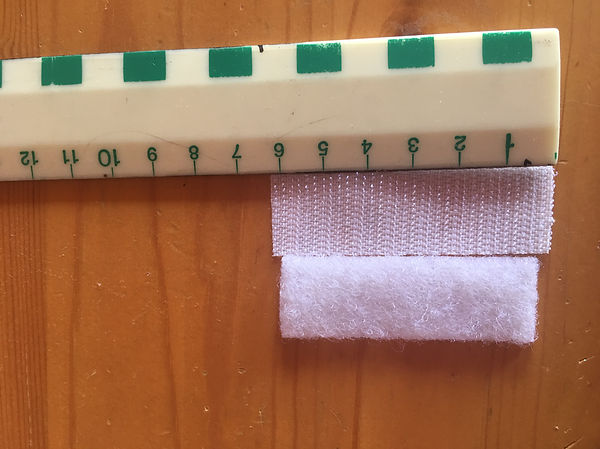
3.Cut out a square of cardboard about 5cm each side

4. place one strip of velcro on one end of your t-strap

5.Flip your strap and place the other piece of velcro down and lay your cardboard in the middle

6.Place your Microbit on the cardboard and slide one elastic over the strap and the Microbit

7.Take the next 3 elastics and slide them over the top of the Microbit and the battery

8. Rocking it! Try it on! Now lets get to coding!

9. Open this link to open the coding tutorial and
this link to open the Coding window
10. Follow the tutorial, and fill in your code. Once you have completed your code follow the steps below to transfer the .hex file onto your Microbit!
11.OK your code is all done, go down to download and click it

12.It will download to the bottom of your screen

13.Now click on the little arrow on the corner of the downloaded file and click on "show in folder"

14. The file location will pop up

15.Rename it to your name by right clicking it

I called mine LottPRS (Paper, Rock, Scissors), click OK

16.Leave that window open and plug in your Microbit to your Raspi with your usb cable

17.This will pop up, click OK

18.It will open your Microbit folder

19.Drag your .hex file into the Microbit folder and you are done! Start playing!

bottom of page